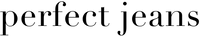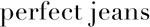Before you contact us, please look in our helpcenter where you can usually find an answer to your question.
If you cannot find an answer to your question, we are ready to help you by phone and chat monday to friday. You can also send us an email or fill out the contact form below and we will get back to you as soon as possible.
Contact us:
support@perfectjeans.com
Phone: +45 52 51 70 34
Chat with us
Phone & chat:
All weekdays
09:00 - 11:30 CET
13:00 - 15:00 CET
Mest stillede spørgsmål
Du skal blot gå ind på vores returportal. Her kan du vælge hvilke varer du ønsker at ombytte, skrive hvad du vil ombytte til og få et returlabel til din ombytning.
For mere hjælp kan du benytte vores hjælpecenter eller kontakte os ovenfor.
Du kan returnere din ordre via vores returportal. Her vælger du hvilke varer, du gerne vil returnere, vælger “refundering”, og får et returlabel til din returpakke. Ved returnering og refundering vil der blive opkrævet et beløb på 35 kr. for brugt returlabel.
For mere hjælp kan du benytte vores hjælpecenter eller kontakte os ovenfor.
For at sikre at du får den rigtige størrelse, anbefaler vi at du benytter vores størrelsesguide. Du skal blot bruge taljemål og benlængde for at finde den perfekte størrelse.
Er du i tvivl om produktet er for småt: Vores produkter indeholder meget stretch og vil give sige over tid. Det er meningen at de skal sidde til når de er helt nye, men ikke stramme eller skabe ubehag.
Er du i tvivl om produktet er for stort: Hvis du er i tvivl om de er for store, så er de det sandsynligvis. Vores produkter krymper ikke i vask, men vil give sig i starten. Vi anbefaler at vælge et halvt nummer for småt end et halvt nummer for stort.
Er størrelsen ikke som du ønsker kan du gratis ombytte dine varer til en anden størrelse via vores returportal.
Vi har to typer tilgodebeviser: type 1 på e-mail og type 2 via en kundekonto.
Type 1 (på e-mail): Har du modtaget dit tilgodebevis på mail, vil du kunne finde en unik 16-cifret kode ved at trykke på “Se gavekort”. Du bliver derefter ledt ind på vores hjemmeside hvor du kan shoppe løs. Husk at klikke på knappen "Brug" ved kassen for at benytte tilgodebeviset.
Typer 2 (via kundeportal): I øverste højre hjørne finder du et kundeikon ved siden af søg knappen og kurven. Tryk på kundeikonet og indtast din e-mail. Du vil modtage en 6-cifret kode på e-mail til at logge ind med. Når du er logget ind klikker du på “Butik” i øverste venstre hjørne og kan shoppe løs. Ved kassen skal “Anvend tilgodebevis” være krydset af for at benytte dit tilgodebevis.
For mere hjælp kan du besøge vores hjælpecenter eller kontakte os ovenfor.